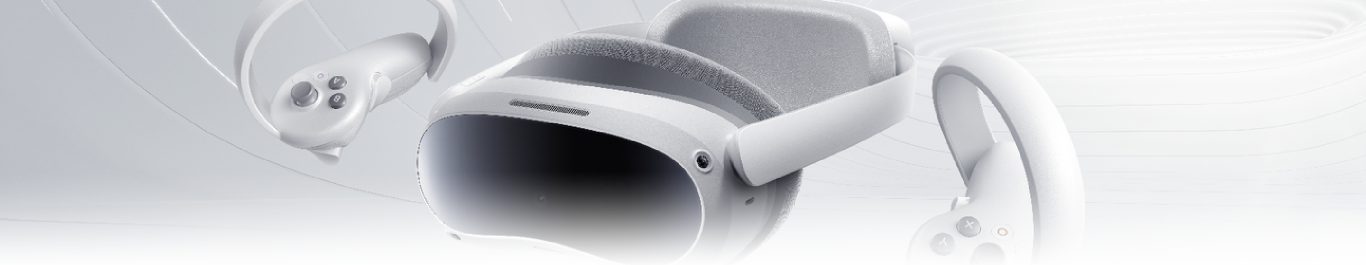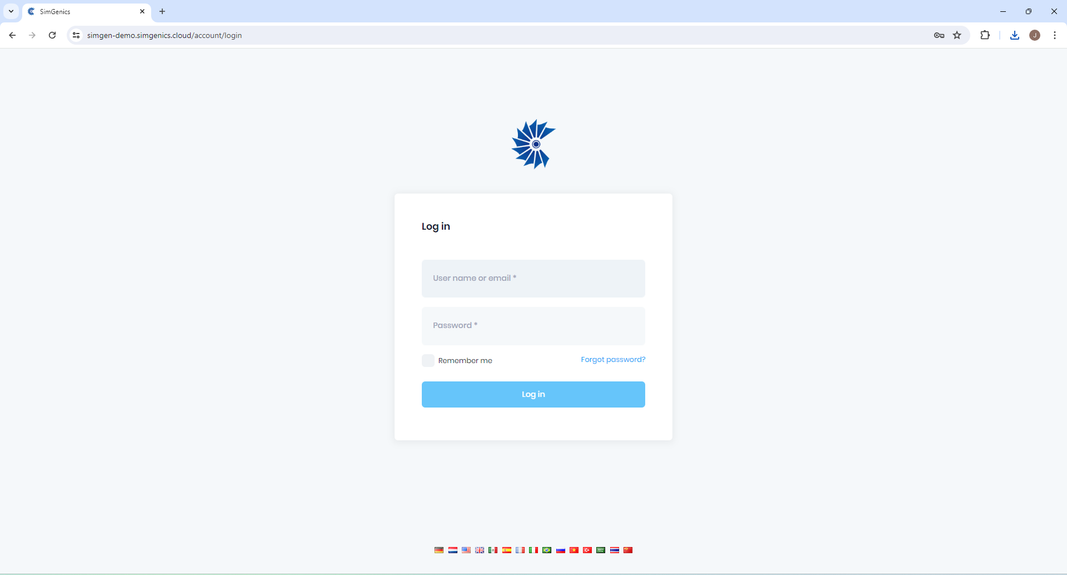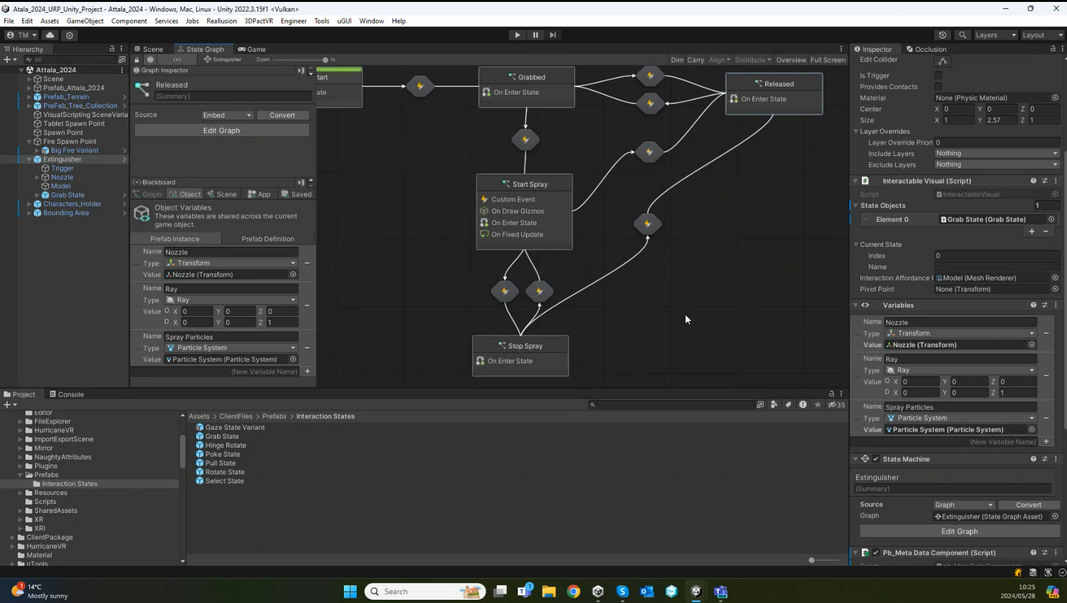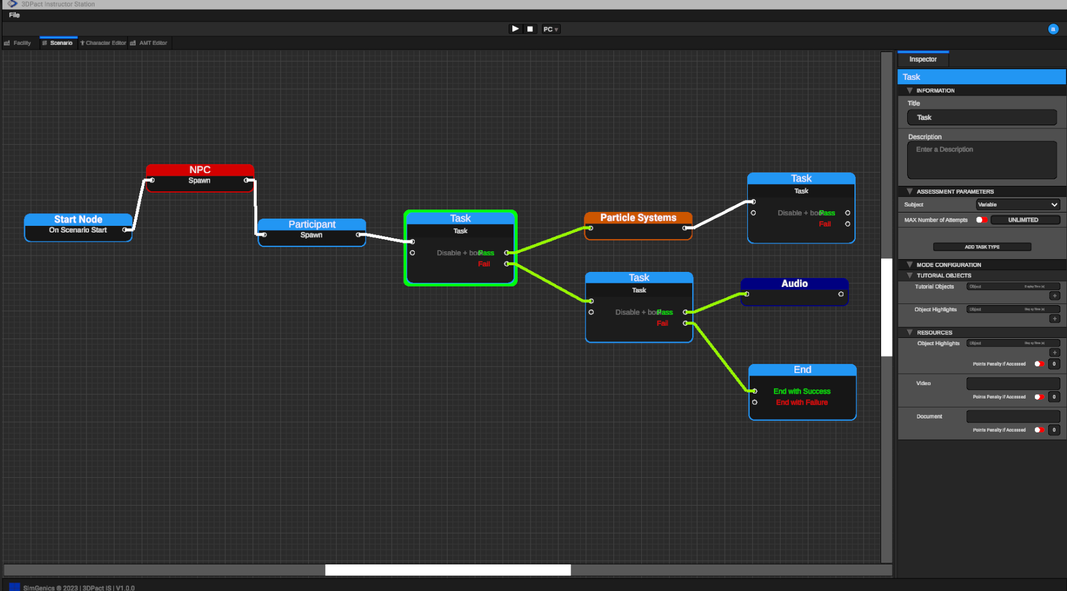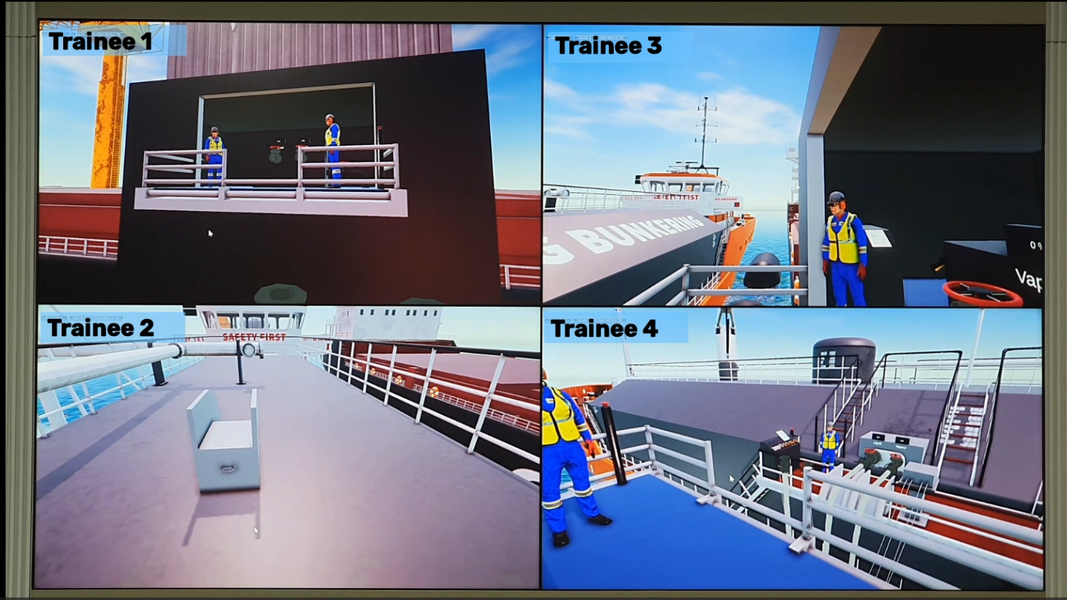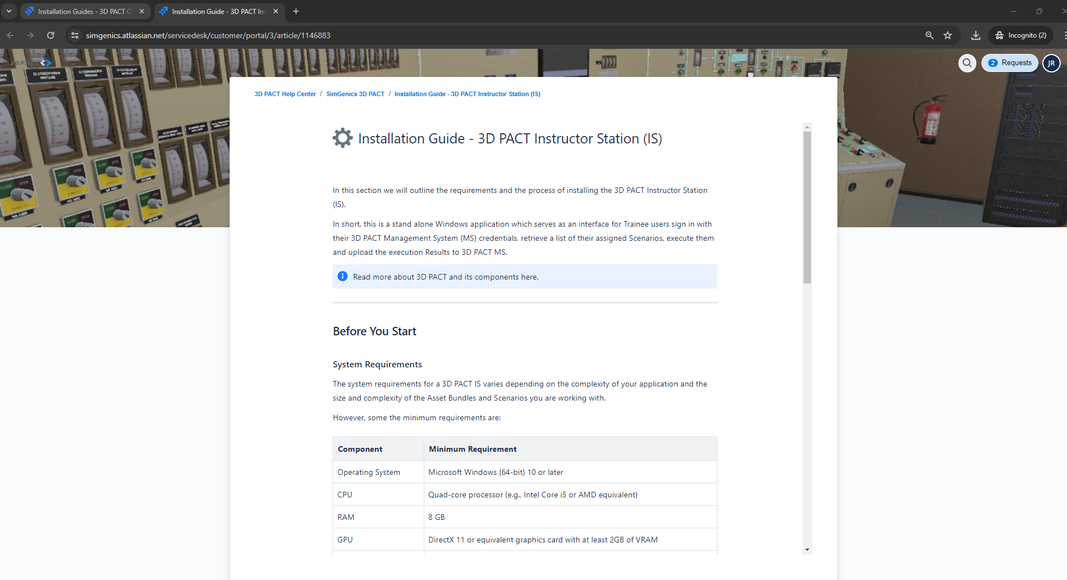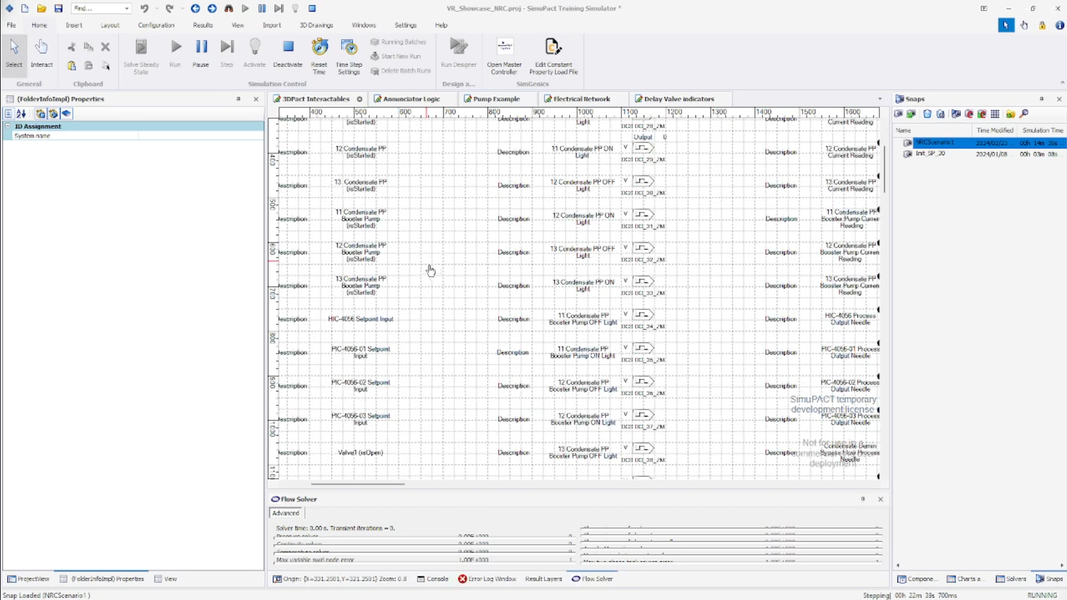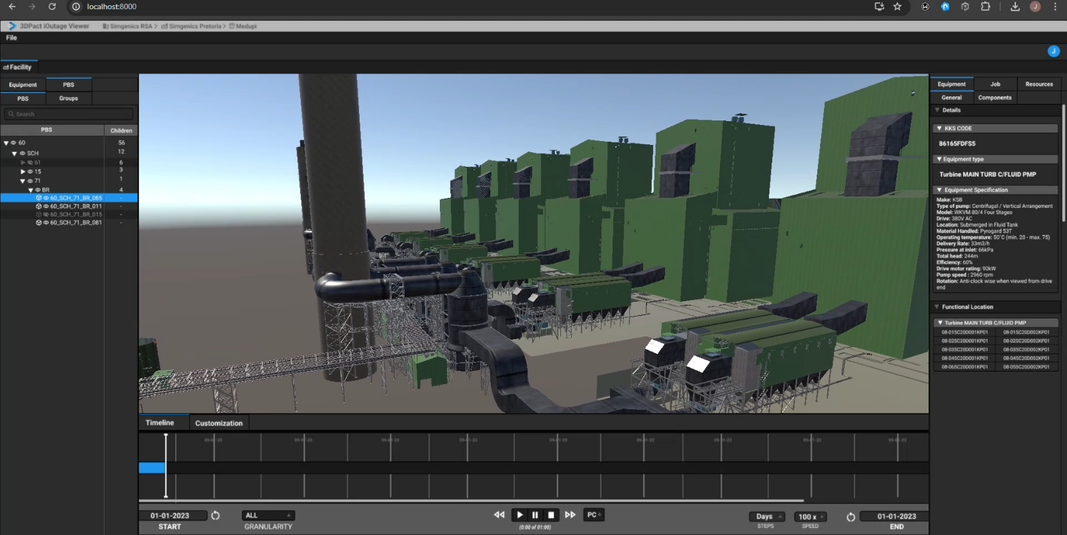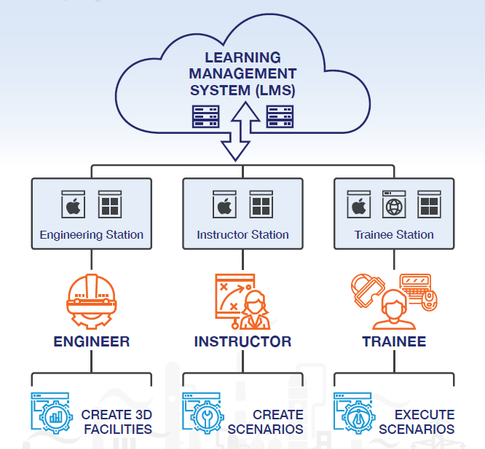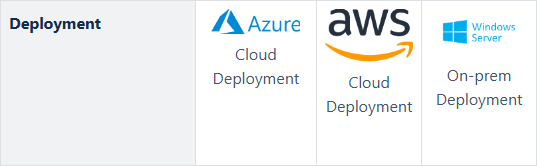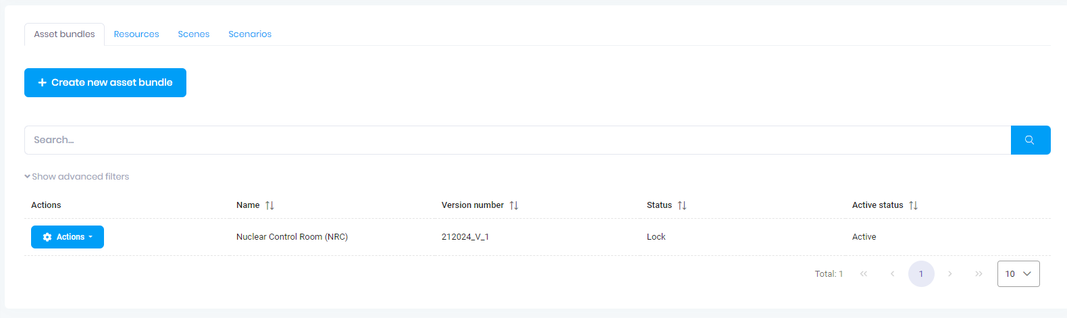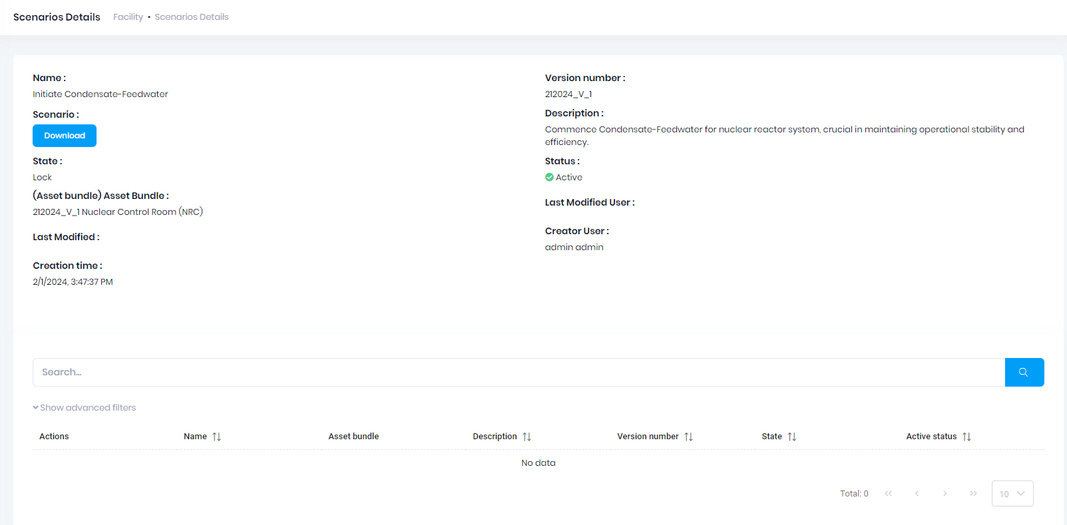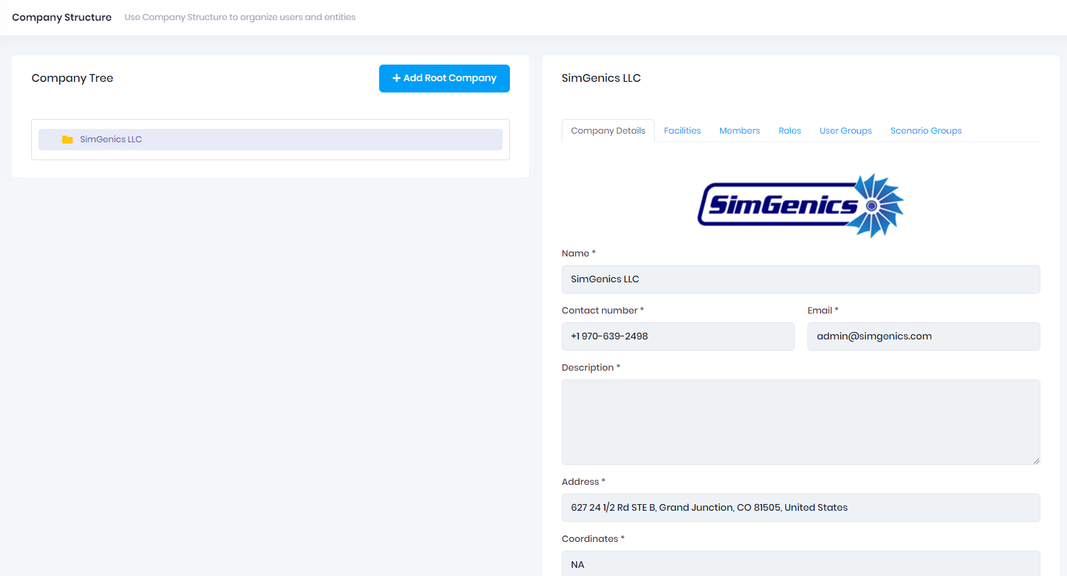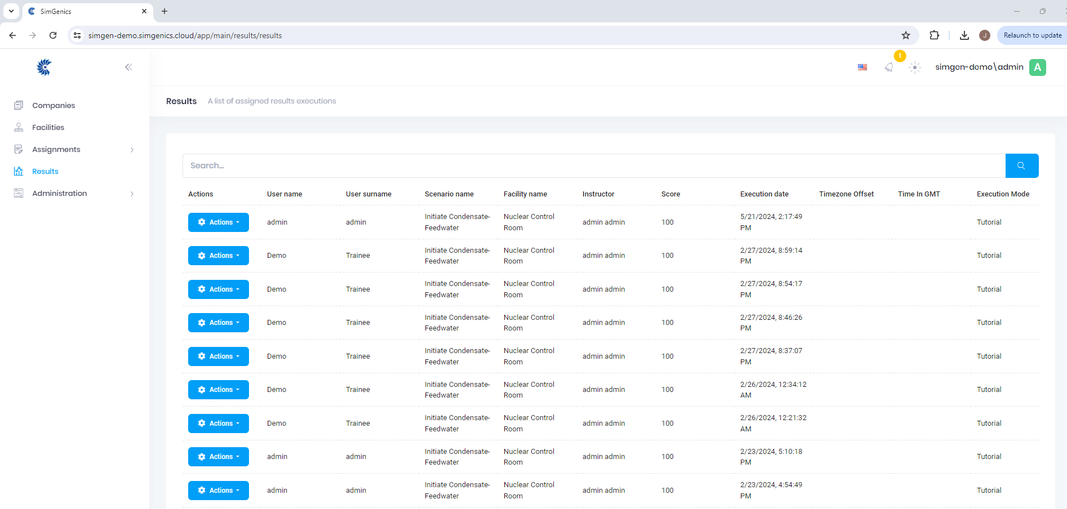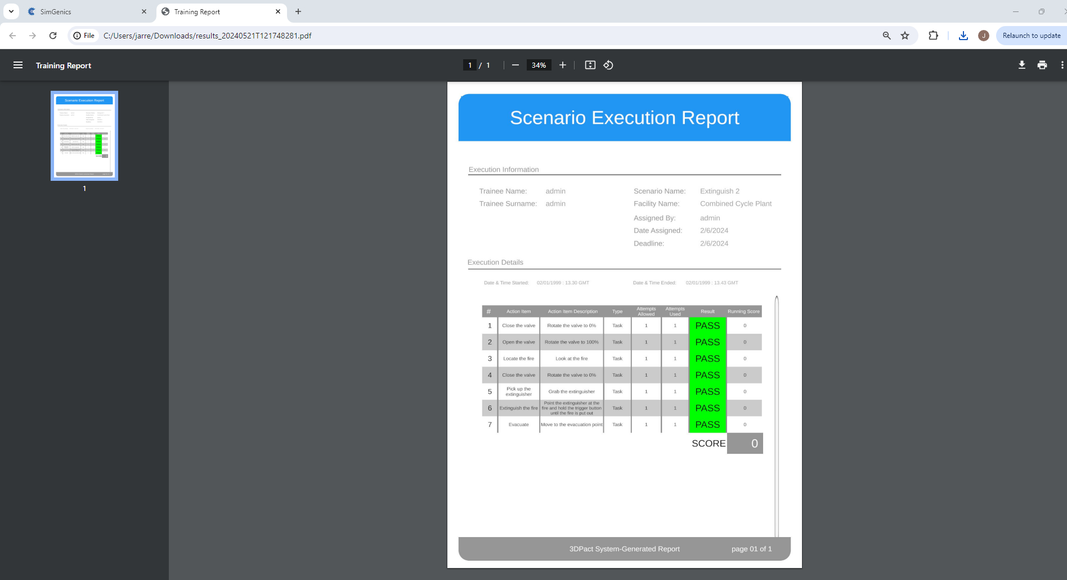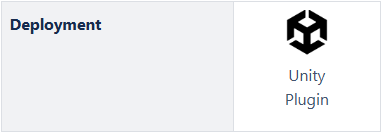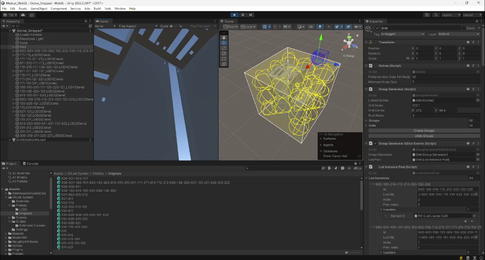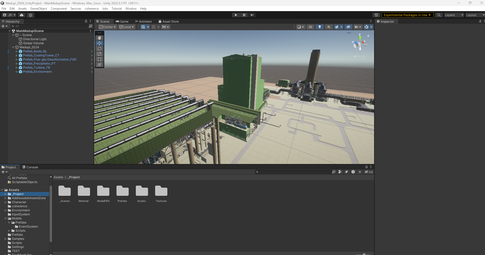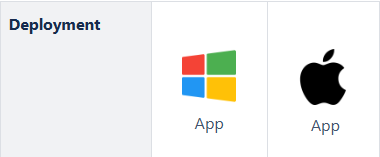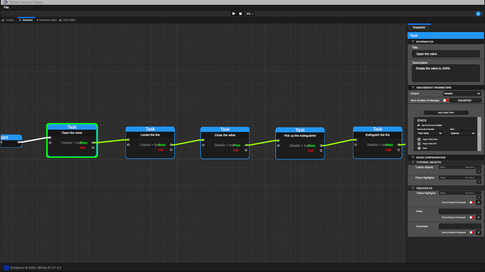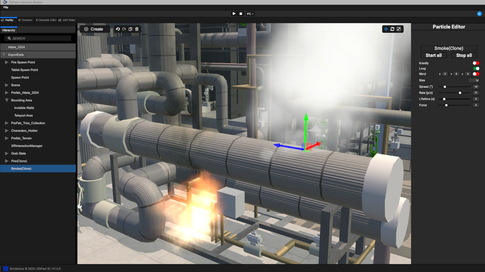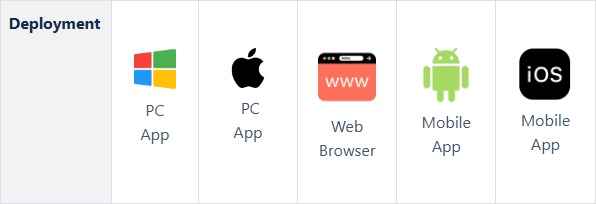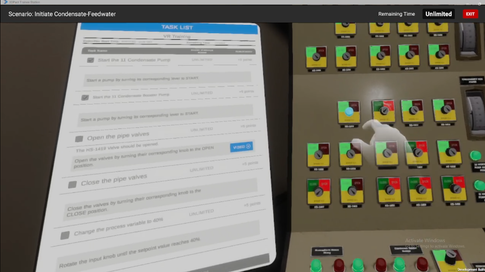3D Pact New System
约 2832 个字 预计阅读时间 9 分钟
1. Overview
One of 3D PACT’s flagship applications is the Operator Training Simulator. This tool is designed to simplify the configuration of 3D plant models, the creation of training scenarios, the assignment of these scenarios to users, and the tracking of execution results.
It aims to remove the complexity often associated with game-based training, allowing clients to focus on what truly matters: delivering high-quality, immersive training in a scalable manner.
The platform approach enables clients to roll out and scale their virtual training capabilities with ease. Out of the box, 3D PACT provides a suite of tools to get started quickly. Despite its robust set of features, it remains flexible enough to accommodate custom functionalities where necessary.
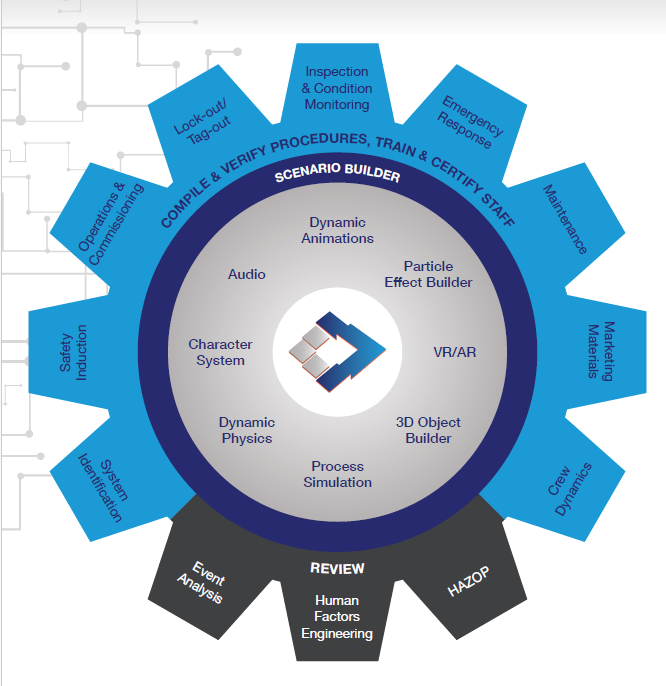
Central to its ease of use is the node-based scenario editor. This tool eliminates the need for users to understand the intricacies of game design, allowing instructors to quickly and easily design and tailor training solutions to their specific needs. Scenarios created within this platform are immediately executable in both PC mode (with a keyboard and mouse) and VR (with OpenXR-supported headsets).
By focusing on user-friendliness and flexibility, the 3D PACT Operator Training Simulator ensures that organizations can deliver effective and engaging training experiences without the typical challenges associated with such systems. This makes it a valuable asset for any organization looking to enhance their training processes and outcomes.
A Few Clients using 3D PACT
1.1. In a Nutshell - Key Facts About 3D PACT
1.1.1. 3D PACT Achievements
Award-Winning Platform
3D PACT is an award-winning 3D/XR training platform that has been in development for 15 years and is designed to provide field training for industrial facilities, including scenarios for operations, maintenance, and emergency response.
Industry Partnership
SimGenics and Hexagon are alliance partners, with Hexagon recommending and reselling 3D PACT to their clients requiring 3D/XR training applications.
1.1.2. Secure Collaboration, Data Storage, and User Access Control
Comprehensive Management System
3D PACT features a robust management system designed to streamline and enhance the handling of training materials and user data. It efficiently manages versions of facility models, training scenarios, ensuring that all content is up-to-date and accessible. The system also oversees trainee and user rights, tracking their progress and results to provide detailed insights into performance and learning outcomes. Additionally, 3D PACT integrates seamlessly with existing Learning Management Systems (LMS), allowing for easy updating of results and generation of comprehensive test reports
Control your Data
As a commercial software solution, 3D PACT places a high priority on security. Any client-generated content, including 3D plant models and training scenarios, always remains the intellectual property (IP) of the client. This guarantees that sensitive information is protected and controlled by the client, ensuring data integrity and confidentiality. 3D PACT’s robust security measures ensure that your data is safe from unauthorized access and breaches.
Flexible Deployment
3D PACT offers flexible deployment options to suit various organizational needs. It can be deployed either in the cloud, leveraging platforms like Azure, or on-site, providing the versatility to choose the best infrastructure for your requirements. Access is available via a desktop application or a web browser, making it convenient for users to interact with the platform from different locations and devices. This flexibility ensures that 3D PACT can adapt to your operational environment, whether you prefer cloud-based solutions for scalability and accessibility or on-site deployments for enhanced control and security.
1.1.3. Easily Set Up and Configure Your 3D Facility
Flexible File Source Model Types
3D PACT supports a wide range of file formats, enhancing its versatility and ease of integration with existing data. Users can import traditional 3D file formats such as FBX, as well as TruView laser scans, point clouds, and CAD files. This flexibility allows organizations to leverage their existing digital assets and convert them into immersive training scenarios.
No-Code Environment Logic
Leveraging visual scripting, 3D PACT allows for the easy configuration and deployment of specialized and customized environment/game logic. Visual scripting enables subject matter experts to create complex logic flows without writing a single line of code, making it accessible to a broader range of users.
TruView Laser Scan Support
3D PACT enables the import of TruView laser scans to create training scenarios when a 3D model of the plant is unavailable. This feature ensures that even facilities without pre-existing 3D models can benefit from immersive training by utilizing detailed laser scan data to recreate the physical environment accurately.
360° Photo Embedding
3D PACT allows embedding 360° photos inside the 3D model, enabling trainees to view the actual plant at key points. This feature provides an additional layer of realism and context, helping trainees familiarize themselves with the actual physical layout and conditions of the facility.
1.1.4. Compile, Deploy and Scale Your Training Program
User-Friendly Scenario Creation
3D PACT empowers Subject Matter Experts (SMEs) to create and edit training scenarios without needing to write any code. This user-friendly approach ensures that scenarios can be easily modified or enhanced in the future without requiring SimGenics' involvement. This flexibility allows organizations to keep their training content up-to-date and relevant without the need for specialized programming skills.
Many Easy-to-Use Features
3D PACT comes with a suite of easy-to-use features that simplify the creation and customization of training scenarios:
-
Character Builder
-
Report Builder
-
AMT (Action, Method, Tool) Builder
-
Particle System Editor
-
Automatic Multi-Level NPC Path Finding
-
Customizable Audio System
Cross platform Multiplayer Support
3D PACT supports multiplayer training scenarios out-of-the-box, allowing trainees to collaborate and learn in a shared virtual environment, whether they are using desktop computers or VR headsets.
Flexible Execution Modes
Trainees can execute scenarios in desktop mode using a mouse and keyboard, similar to a video game, or in VR mode using a headset. This flexibility ensures that training can be adapted to different preferences and technological setups, providing an immersive experience regardless of the mode chosen.
Wide-Ranging XR Hardware Support
Built on the OpenXR runtime, 3D PACT supports a wide range of headsets from various vendors, such as Meta, Varjo, and HTC. This compatibility ensures that organizations can choose the hardware that best fits their needs and budget.
For projects requiring FTA and TAA approved devices, we recommend using the Varjo XR-4 Secure Edition. Additionally, for highly specific governance requirements, our team can collaborate with clients to address and meet these standards, ensuring compliance and security.
Out-of-the-Box Resources
To help you get started, each deployment of 3D PACT comes with a preconfigured demo 3D plant that includes familiarization scenarios for both PC and VR. These resources can be used by training staff to learn the configuration process or be directly integrated into your training programs.
Additionally, we offer the 3D PACT Help Hub, our online client service portal, which provides comprehensive documentation on software installation, user guides, bug reporting, and technical support. This ensures that you have access to all the information and assistance you need to make the most of your 3D PACT deployment.
1.1.5. Seamless Integration with Third-Party Platforms
Integrate with Process Simulators
3D PACT is designed to work seamlessly with any third-party control room simulator, such as GSE, Corys Thunder, SimuPACT, and other simulation tools, via our standard data exchange interface.
This integration allows XR trainees to interact with the virtual plant and perform actions that affect the simulator just as they would in a real plant. By simulating real-world interactions, trainees gain a deeper understanding of the plant's operations and can practice their skills in a safe, controlled environment.
Integrate with External Data beta
The 3D PACT Digital Twin module enables easy integration with external data sources, allowing for comprehensive data analysis and querying. For example, you can integrate with systems like SAP to pull relevant operational data directly into the training environment.
This capability provides trainees with access to real-time data and analytics, enhancing the realism and applicability of the training scenarios. This integration ensures that your training program is informed by the latest data, making it more relevant and effective.
2. 3D PACT Software Components
The diagram illustrates the structure and workflow of a 3D PACT Management System (MS) and how it integrates with the three main stations:
-
Engineering Station
-
Instructor Station
-
Trainee Station
3D PACT Management System (MS): Acts as the central hub, hosted in the cloud, facilitating communication and management across all stations.
2.1. 3D PACT Management System (MS)
The 3D PACT Management System (MS) serves as the backbone of the entire 3D PACT training ecosystem, seamlessly integrating all its components. Deployed either in the cloud or on-premise, the MS ensures that all training activities are managed efficiently and cohesively. It provides a robust framework for user management, allowing administrators to create and manage user accounts effortlessly.
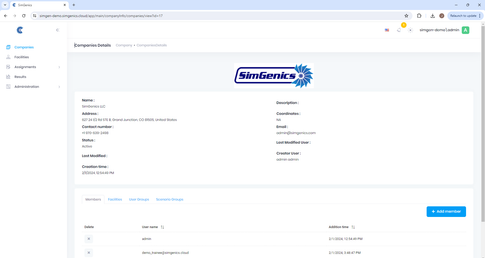
A few core components of 3D PACT Management System (MS) are:
Custom Roles & Permissions
can be built from a comprehensive set of permissions, ensuring that each user has access to the specific tools and resources they need.
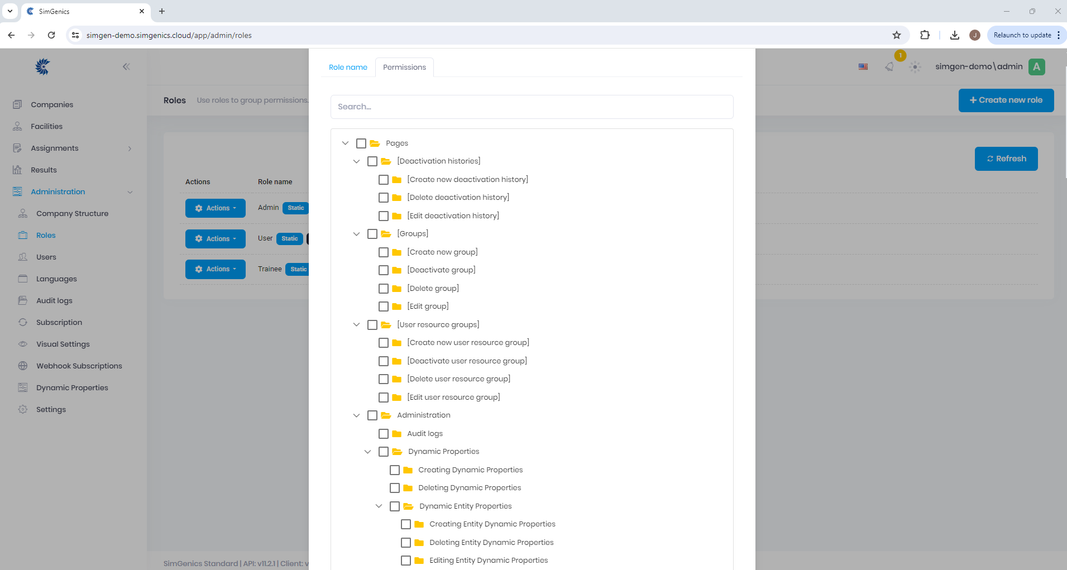
Content management
within the 3D PACT MS is streamlined, featuring built-in file-versioning functionality. This ensures that all asset bundle files, scenario files, scene configuration files, and additional resources such as documentation and videos are stored, retrieved, and shared effectively. This centralized management of content simplifies the process of updating and maintaining training materials, providing users with the most current and relevant information.
Company and Facility Management
is another critical feature of the 3D PACT MS. Organizations can create nested company structures with associated facilities, assigning users as members to control access and permissions. This hierarchical management system ensures that only authorized personnel can access specific training scenarios and resources, enhancing security and accountability.
Scenario Assignments & Results
Scenario assignments are handled dynamically within the MS. Once a scenario is saved, it can be assigned to users either individually or as part of a training cohort. The system manages various parameters such as the number of attempts, deadlines, and cool-off periods automatically. Additionally, execution results are meticulously tracked, with detailed records and automatically generated reports in PDF format. This comprehensive management of scenarios and results ensures that training programs are not only effective but also thoroughly documented for future reference.
2.2. 3D PACT Engineer Station (ES)
The 3D PACT Engineer Station (ES) is a powerful Unity plugin designed to give engineers full-featured access to Unity's capabilities. This tool allows for the creation and customization of complex 3D environments, enabling the development of realistic and immersive training scenarios. Engineers can set up custom logic using visual scripting, tailoring VR interactions and environment behaviors to meet specific training requirements.
The 3D PACT Engineer Station (ES) is a powerful Unity plugin designed to give engineers full-featured access to Unity's capabilities. This tool allows for the creation and customization of complex 3D environments, enabling the development of realistic and immersive training scenarios. Engineers can set up custom logic using visual scripting, tailoring VR interactions and environment behaviors to meet specific training requirements.
One of the standout features of the Engineer Station is its flexibility in importing and exporting asset bundles. This functionality ensures that engineers can easily integrate a wide range of 3D models and assets into their training scenarios, facilitating the creation of detailed and accurate training environments. Whether it’s importing a new plant model or exporting a configured scene, the Engineer Station streamlines these processes, saving valuable time and resources.
By leveraging the full suite of Unity features, the Engineer Station empowers users to create highly interactive and engaging training scenarios. The ability to implement specific VR interactions and environmental logic enhances the realism of the simulations, providing trainees with a more immersive and effective learning experience. This level of customization ensures that the training scenarios can be tailored to meet the unique needs of different industries and applications.
The Engineer Station is designed to integrate seamlessly with the rest of the 3D PACT ecosystem. Engineers can easily collaborate with instructors and trainees, ensuring that the training scenarios developed are both practical and executable. This collaborative approach enhances the overall effectiveness of the training programs, making the Engineer Station an essential tool for developing high-quality training scenarios.
2.3.3D PACT Instructor Station (IS)
The 3D PACT Instructor Station (IS) is a standalone application available for both Windows and MacOS, designed to provide instructors with a comprehensive set of tools for creating and managing training scenarios. One of its key features is the ability to import asset bundles, allowing instructors to incorporate various 3D models and resources into their training scenarios. Additionally, instructors can create new scenarios from scratch, using the intuitive node-based scenario builder.
The node-based scenario builder is a powerful tool that simplifies the process of creating detailed and structured training scenarios. Instructors can build specific task flows, control environment properties, and customize elements such as particle systems, NPCs, and physics settings. This level of control ensures that the scenarios are not only realistic but also tailored to meet the specific training objectives of the organization.
Customization is a major focus of the Instructor Station. The PPE customizer allows instructors to tailor the appearance of participants and NPCs, creating templates for easier reuse in future scenarios. Similarly, the particle system customizer offers a range of particle types that can be adjusted to suit the specific needs of the training scenario. These customization options enhance the realism and engagement of the training environment.
The Instructor Station also includes a report builder, enabling instructors to create checklists or forms that trainees must complete as part of the scenario. These reports are automatically uploaded along with the execution results, providing a comprehensive record of trainee performance.
The Action, Method, Tool (AMT) builder standardizes interactions within the training environment, ensuring consistency and ease of use across both PC and VR modes. Before publishing a scenario, instructors can use the built-in Play Mode emulator to test the scenario exactly as a trainee would, ensuring that everything works as intended.
3D PACT Trainee Station (TS)
The 3D PACT Trainee Station (TS) is designed to provide trainees with a seamless and intuitive platform for executing training scenarios. Available as a standalone application for Windows and MacOS, as well as a browser-based and mobile application for Android and iOS, the Trainee Station ensures accessibility across various devices and platforms. Once a user signs in, their active scenario assignments are retrieved automatically, allowing them to select and execute the scenario with ease.
The Trainee Station streamlines the process of scenario execution by automatically retrieving the appropriate asset bundle, scenario file, and resources. This ensures that trainees have all the necessary materials at their fingertips, enabling them to focus on the training experience itself. The platform supports both VR and PC modes, allowing trainees to choose the most suitable mode for their needs and preferences.
One of the key features of the Trainee Station is its support for both single-player and multiplayer scenarios. This flexibility allows organizations to design training programs that cater to individual learning as well as collaborative team-based exercises. Whether working alone or as part of a group, trainees can engage with the scenarios in a way that maximizes their learning outcomes.
Upon completion of a scenario, the results are automatically uploaded to the Management System (MS). This includes detailed execution records and an automatically generated report, providing a comprehensive overview of the trainee’s performance. This seamless integration with the MS ensures that all training activities are thoroughly documented and easily accessible for review and analysis.
3. Development Pipeline - Notable Short Term Improvements
| Feature | Dynamic Runtime Asset Spawning |
|---|---|
| Target | 2024.3.1f |
3D PACT currently uses Addressables for asset bundles of 3D Plant Models to enhance portability and memory management. Building on this concept, the new Dynamic Assets feature will allow objects to be dynamically spawned into the 3D Plant environment at runtime.
Use Cases
-
Scenario-Based Objects: Dynamically spawn objects based on scenario logic, such as fire extinguishers or oil spills.
-
Enhanced Training: Create more flexible and realistic procedural defects in training scenarios.This enhancement will provide greater flexibility and realism in training scenarios, improving the overall effectiveness of the 3D PACT platform.
| Feature | Automatic Scenario Execution Progress Saving |
|---|---|
| Target | 2024.2.1f |
This feature will enable the automatic saving of scenario execution states throughout the execution process.
Use Cases
-
Extended Scenarios: Ideal for long-lived scenarios that need to be executed over extended periods.
-
Unforeseen Interruptions: Ensures progress is preserved during unexpected events such as power outages or hardware malfunctions.
By automatically saving progress, this feature will enhance reliability and continuity in training scenarios, providing a more robust and user-friendly experience on the 3D PACT platform.
| Feature | In-game AI Instructor |
|---|---|
| Target | 2024.4.1f |
This feature marks the first step in a larger, long-term commitment to AI enablement in 3D PACT. The AI Instructor will serve as a digital guide within training scenarios.
Use Cases
-
Guidance: Provide real-time guidance and support during scenario execution.
-
Future Enhancements: Future improvements will include an AI instructor capable of answering trainee questions, quizzing trainees, and evaluating performance.
The AI Instructor will enhance the training experience by offering interactive and intelligent support, paving the way for more advanced AI-driven training solutions in the future.